Coursera 강의 “Machine Learning with TensorFlow on Google Cloud Platform” 중 세 번째 코스인 Intro to TensorFlow의 1주차 강의노트입니다.
What is TensorFlow?
- TensorFlow is an open-source high-performance library for
numerical computationthat usesdirected graphs. - The
nodesrepresent mathematical operations.(ex. add) - The
edgesrepresent the input and output of mathematical operations.
Benefits of a Directed Graph
- Directed acyclic graph(DAG) is a
language-independentrepresentation of the code in model. - This makes graphs
being portablebetween different devices. - TensorFlow can
insert send and receive nodesto distribute the graph across machines. - TensorFlow can optimize the graph by
merging successive nodeswhere necessary. - TensorFlow Lite provides on-device inference of ML models on mobile devices and is available for a variety of hardware.
- TensorFlow supports
federatedlearning.
TensorFlow API Hierarchy
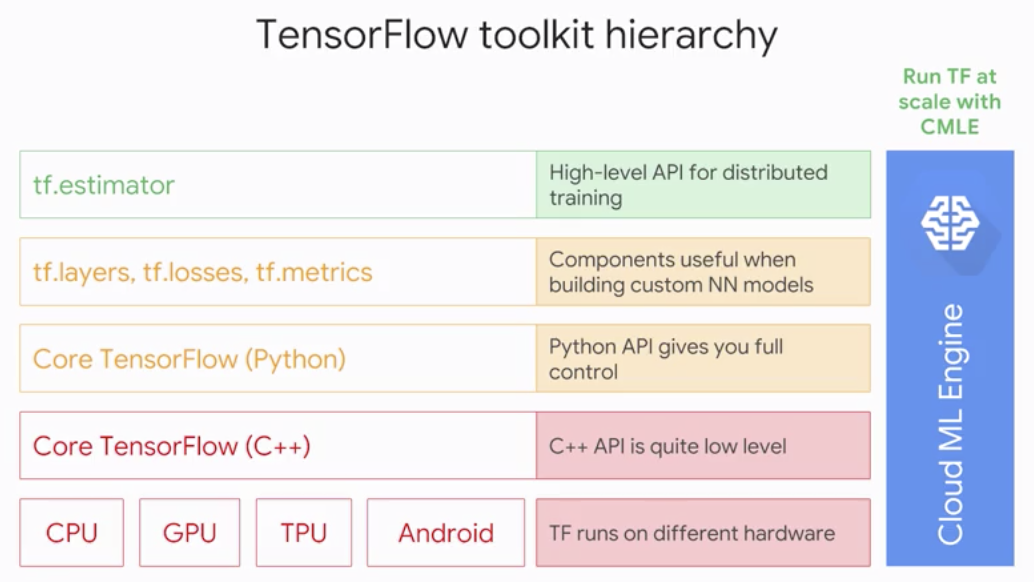
TensorFlow tolkit hierarchy
- The lowest level is a layer that’s implemented to target different hardware platforms.
- The next level is a TensorFlow C++ API.
- The core Python API is what contains much of the
numeric processing code. - Set of Python modules that have
high level representationof useful NN components. (good for custom model) Estimatorknows how to training, evaluate, create a check point, save and serve model.
Lazy Evaluation
- The Python API lets you
build and runDirected Graphs - Create the Graph (Build)
...
c = tf.add(a,b)- Run the Graph (Run)
session = tf.Session()
numpy_c = session.run(c, feed_dict=...)- The graph definition is separate from the training loop because this is a lazy evaluation model. (need to run the graph to get results)
tf.eager, however, allows to execute operations imperatively.
Graph and Session
Graphscan be processed, compiled, remotely executed, and assigned to devices.- The
edgesrepresent data astensorwhich are n-dimensional arrays. - The
nodesrepresent TensorFlowoperationson those tensors. Sessionallows TensorFlow tocache and distributecomputation.
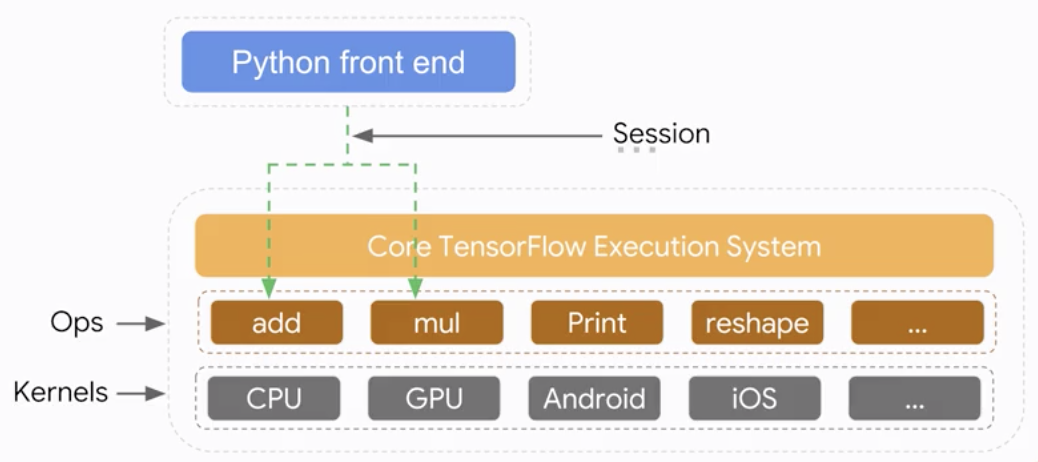
Session
- Execute TensorFlow graphs by calling
run()on atf.Session
Evaluating a Tensor
- It is possible to
evaluatea list of tensors. - TensorFlow in
Eager modemakes it easier to try out things, but is not recommended for production code.
import tensorflow as tf
from tensorflow.contrib.eager.python import tfe
tfe.enable_eager_execution() # Call exactly once
x = tf.constant([3, 5, 7])
y = tf.constant([1, 2, 3])
print(x-y)
# OUTPUT:
# tf.Tensor([2 3 4], shape=(3,), dtype=int32)Visualizing a graph
- You can write the graph out using
tf.summary.FileWriter
import tensorflow as tf
x = tf.constant([3, 5, 7], name="x") # Name the tensors and the operations
y = tf.constant([1, 2, 3], name="y")
z1 = tf.add(x, y, name="z1")
z2 = x + y
z3 = z2 - z1
with tf.Session() as sess:
# Write the session graph to summary directory
with tf.summary.FileWriter('summaries', sess.graph) as writer:
a1, a3 = sess.run([z1, z3])Then,
!ls summaries
event.out.tfevents.1517032067.e7cbb0325e48It’s not human-readable.
- The graph can be visualized in
TensorBoard.
Tensors
- A tensor is an N-dimensional array of data.
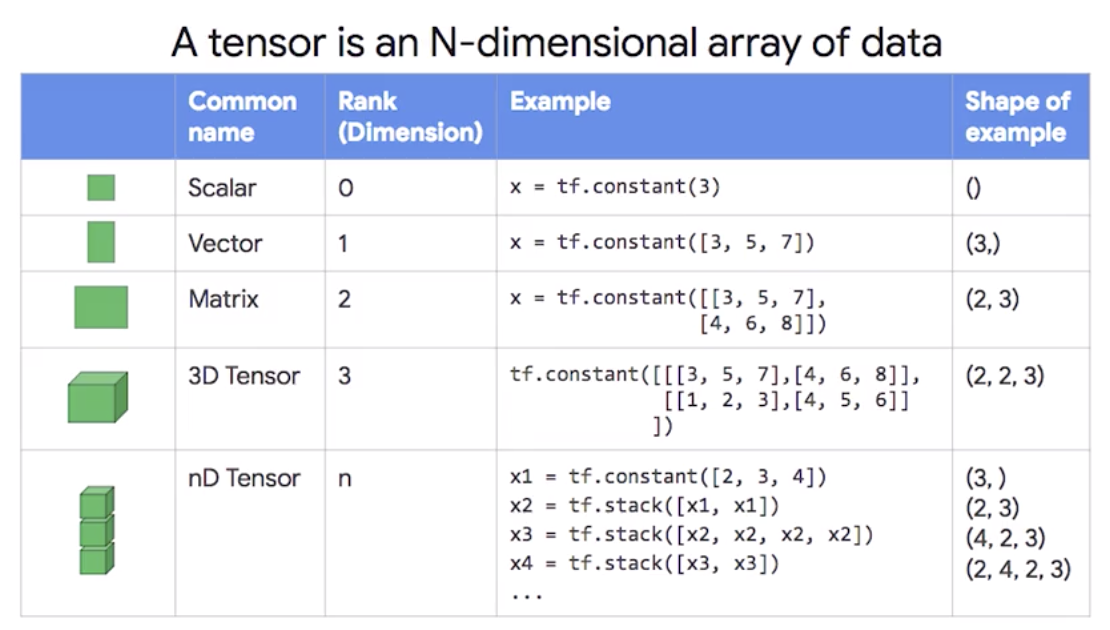
what is tensor
- Tensors can be
sliced
import tensorflow as tf
x = tf.constant([3, 5, 7], [4, 6, 8])
y = x[:. 1]
with tf.Session() as sess:
print y.eval()
# OUTPUT:
# [5 6]- Tensors can be
reshaped
import tensorflow as tf
x = tf.constant([[3, 5, 7], [4, 6, 8]])
y = tf.reshape(x, [3, 2])
with tf.Session() as sess:
print y.eval()
# OUTPUT:
# [[3 5]
# [7 4]
# [6 8]import tensorflow as tf
x = tf.constant([[3, 5, 7], [4, 6, 8]])
y = tf.reshape(x, [3, 2])[1, :]
with tf.Session() as sess:
print y.eval()
# OUTPUT:
# [7 4]Variables
- A variable is a tensor whose value is
initializedand then typicallychangedas the program runs.
def forward_pass(w, x):
return tf.matmul(w, x)
def train_loop(x, niter=5):
# Create variable, specifying how to init and whether it can be tuned
with tf.variable_scope("model", reuse=tf.AUTO_REUSE):
w = tf.get_variable("weights",
shape=(1, 2), # 1 x 2 matrix
initializer=tf.truncated_normal_initializer(),
trainable=True)
# "Training loop" of 5 updates to weights
preds = []
for k in xrange(niter):
preds.append(forward_pass(w, x))
w = w + 0.1 # "Gradient Update"
return predstf.get_variablecan be helpful to be able to reuse variables or create them afresh depending on different situations.
with tf.Session() as sess:
# Multiplying [1,2] x [2,3] yields a [1,3] matrix
preds = train_loop(tf.constant([[3.2, 5.1, 7.2],[4.3, 6.2, 8.3]])) # 2 x 3 matrix
# Initialize all variables
tf.global_variables_initializer().run()
for i in xrange(len(preds)):
print "{}:{}".format(i, preds[i].eval())
# OUTPUT:
# 0:[[-0.5322 -1.408 -2.3759]]
# 1:[[0.2177 -0.2780 -0.8259]]
# 2:[[0.9677 0.8519 0.724]]
# 3:[[1.7177 1.9769 2.2747]]
# 4:[[2.4677 3.1155 3.8245]]- To summarize,
- create a variable by calling
get_variable - decide on how to
initializea variable - use the
variablejust like any other tensor when building the graph - In session,
initializethe variable - evaluate any tensor that you want to evaluate
- create a variable by calling
Placeholdersallow you to feed in values, such as by reading from a text file
import tensorflow as tf
a = tf.placeholder("float", None)
b = a * 4
print a
with tf.Session() as sess:
print(sess.run(b, feed_dict={a: [1,2,3]}))
# OUTPUT:
# Tensor("Placeholder:0", dtype=float32)
# [4 8 12]Debugging TensorFlow programs
- Debugging TensorFlow programs is
similarto debugging any piece of software- Read error messages to
understand the problem Isolatethe method with fake data- Send made-up data into the method with fake data
- Know how to solve common problems
- Read error messages to
- The most common problem tends to be
tensor shape- Tensor shape
- Scalar-vector mismatch
- Data type mismatch
- Shape problems also happen because of
batch sizeor because you have a scalar when a vector is needed (or vice versa) - Shape problems can often be fixed using
- tf.reshape()
- tf.expand_dims()
- tf.slice()
- tf.squeeze()
tf.expand_dimsinserts a dimension of 1 into a tensor’s shape
x = tf.constant([[3. 2], [4, 5], [6, 7]])
print "x.shape", x.shape
expanded = tf.expand_dims(x, 1)
print("expanded.shape", expanded.shape)
with tf.Session() as sess:
print("expanded:\n":, expanded.eval())
# OUTPUT:
# x.shape (3, 2)
# expanded.shape (3, 1, 2)
# expanded:
# [[[3 2]]
# [[4 5]]
# [[6 7]]]tf.sliceextracts a slice from a tensor
x = tf.constant([[3. 2], [4, 5], [6, 7]])
print "x.shape", x.shape
sliced = tf.slice(x, [0, 1], [2, 1])
print("sliced.shape", sliced.shape)
with tf.Session() as sess:
print("sliced:\n:", sliced.eval())
# OUTPUT:
# x.shape (3, 2)
# sliced.shape (2, 1)
# sliced:
# [[2]
# [5]]tf.squeezeremoves dimensions of size 1 from the shape of a tensor
t = tf.constant([[[1],[2],[3],[4]],[[5],[6],[7],[8]]])
with tf.Session() as sess:
print("t")
print(sess.run(t))
print("t squeezed")
print(sess.run(tf.squeeze(t)))
# OUTPUT:
# t
# [[[1]
# [2]
# [3]
# [4]]
#
# [[5]
# [6]
# [7]
# [8]]]
# t squeezed
# [[1 2 3 4]
# [5 6 7 8]]- Another common problem is
data type- The reason is because we are
mixing types.(ex. Adding a tensor of floats to a tensor of ints won’t work) - One solution is to do a cast with
tf.cast().
- The reason is because we are
- To debug full-blown programs. there are three methods
tf.Print()tfdbgTensorBoard
- Change logging level from
WARN
tf.logging.set_verbosity(tf.logging.INFO)tf.Print()can be used to log specific tensor values
def some_method(a, b):
b = tf.cast(b, tf.float32)
s = (a / b) # oops! NaN
print_ab = tf.Print(s, [a, b])
s = tf.where(tf.is_nan(s), tf.transpose(s)))
return tf.sqrt(tf.matmul(s, tf.transpose(s)))
with tf.Session() as sess:
fake_a = tf.constant([[5.0, 3.0, 7.1], [2.3, 4.1, 4.8]])
fake_b = tf.constant([[2, 0, 5], [2, 8, 7]])
print(sess.run(some_method(fake_a, fake_b))%bash
python xyz.py
Output:
[[ nan nan][ nan 1.43365264]]- TensorFlow has a dynamic, interactive debugger (
tfdbg)
import tensorflow as tf
from tensorflow.python impoty debug as tf_debug
def some_method(a, b):
b = tf.cast(b, tf.float32)
s = (a / b) # oops! NaN
return tf.sqrt(tf.matmul(s, tf.transpose(s)))
with tf.Session() as sess:
fake_a = tf.constant([[5.0, 3.0, 7.1], [2.3, 4.1, 4.8]])
fake_b = tf.constant([[2, 0, 5], [2, 8, 7]])
sess = tf.debug.LocalCLIDegubWrapperSession(sess)
sess.add_tensor_filter("has_inf_or_nan", tf_debug.has_inf_or_nan)
print sess.run(some_method(fake_a, fake_b)
# in a Terminal window
# python xyz.py --debug